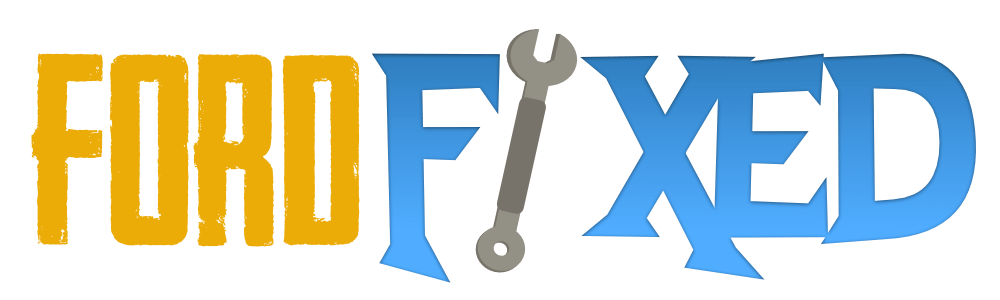The Ford F150 12th generation (2009-2014) is a reliable truck with advanced features, including an oil service indicator in the instrument cluster which reminds owners when routine maintenance is needed. We’ll explain how to reset the service indicator in this guide.
Step-by-Step Instructions
Follow these steps to reset the oil service reminder:
- Insert the ignition key: – Insert the key into the ignition switch.
- Access the main menu: – Press and hold the OK button, located on the steering wheel, to access the main menu.
- Navigate to the Information menu: – Use the arrow buttons on the steering wheel to navigate to the “Information” menu.
- Find the Oil Life submenu: – Scroll through the Information menu options using the arrow buttons until you find the “Oil Life” submenu.
- Enter the Oil Life submenu: – Press the OK button on the steering wheel to enter the Oil Life submenu.
- Reset the service indicator reminder: – Press and hold the OK button for a few seconds until the oil life percentage resets to 100%.
- Exit the Oil Life submenu: – Once the service indicator reminder has been reset, press the BACK button on the steering wheel to exit the Oil Life submenu.
- Verify the reset: – Navigate to the Oil Life submenu again using the arrow buttons and ensure that the oil life percentage is now at 100%.
Troubleshooting
- If the service indicator reminder does not reset after following these steps, ensure that the ignition is in the “ON” position (without starting the engine) and repeat the process.
- For models with different instrument clusters, refer to the owner’s manual for specific instructions on resetting the service indicator reminder.
- If you continue to have issues or receive an error message, consult with a Ford service technician for assistance.